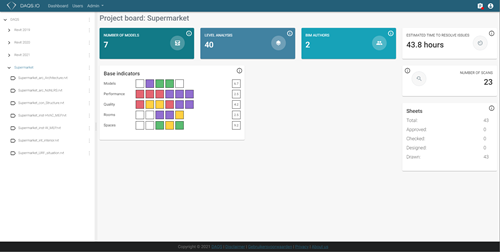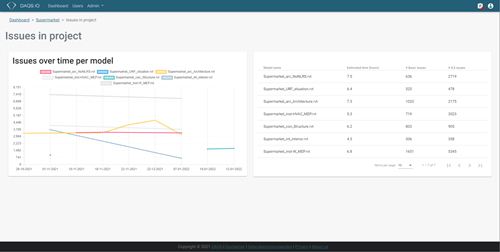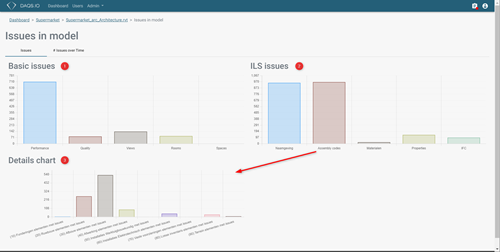Trying to find elements with data issues can already be quite challenging. Trying to resolve will, of course, take time, but how much. DAQS has started with assigning time to issues that we find. The numbers used for resolving issues are based on several assumptions. If one of the assumptions is not applicable for your model or project, this time may vary by a large margin.
It is essential to understand that the time indicated is based upon native Revit functionality. Per issues type, it has been tried and estimated how long it would take to fix it. No dynamo scripts or plugins have been taken into account to help resolve issues.
DAQS now tries to give you an estimate per analysis of how much time it will take to solve the issues per project.
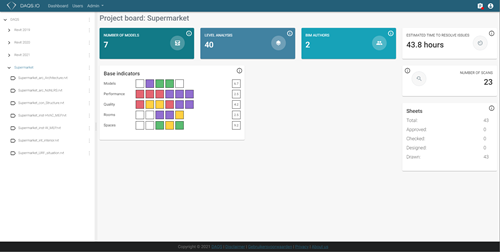
Per file and over time to see the progress.
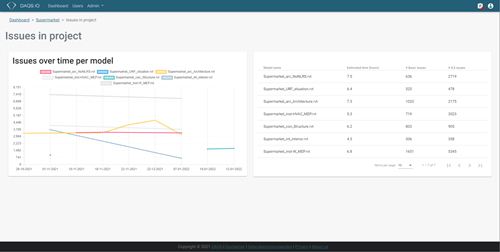
The time it would take to find issues without DAQS is not included. It is also possible to drill down further.
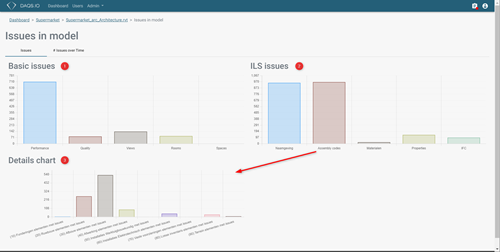
Number 1 and 2 show different analysis types (1= Revit language-independent 2= country-specific)
Number 3 shows further detail en will allow you to jump to that part of the dashboard.
DAQS has several goals in mind with these graphs. We want to fine-tune the numbers based upon user feedback to come to better estimates.
DAQS also wants to use these numbers to develop the DAQS assist plugin. If something takes 20 seconds to fix with native functionality, we have set a goal to half this.
This functionality will soon come to the production servers and is only available on the test servers.
About the author
Daniël Gijsbers
Implementation Consultant
Worked for Autodesk reseller 2007 - 2015
Worked for and Collaborated with Autodesk since January 2015
Specialisation in Revit and Design Automation Processes.
Civil Engineer based in The Netherlands
+20 years experience in AEC industry