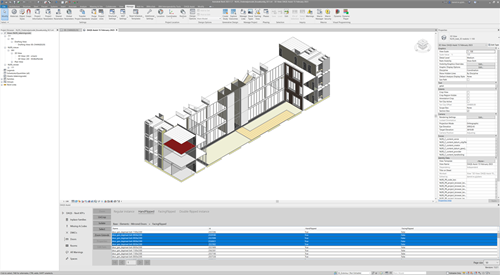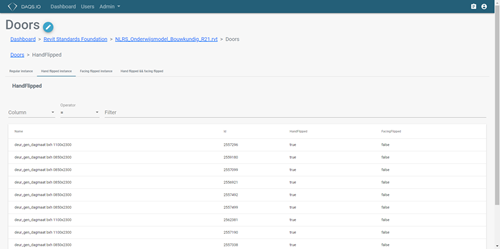Implementation Consultant
Worked for Autodesk reseller 2007 - 2015
Worked for and Collaborated with Autodesk since January 2015
Specialisation in Revit and Design Automation Processes.
Civil Engineer based in The Netherlands
+20 years experience in AEC industry